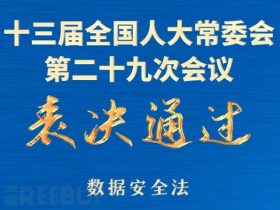- A+
Chepy是一款基于CyberChef工具的Python库&命令行实现,它是一个Python库/命令行,实现了跟CyberChef工具相同的功能。
Chepy是一个带有完整命令行接口的Python库,它完整复制了CyberChef的大部分功能。开发人员在Chepy上付出了非常多的努力,并使它成功变成了基于CyberChef的Python实现,而且其中所有的代码均采用纯Python开发。Chepy跟CyberChef相比,有很多核心优势,而且Chepy还将CyberChef中对栈的概念以不同模块的形式仍然保留在了Chepy中。
当然了,Chepy还没有达到完美的程度,因此还需要社区中的各位开发人员贡献自己的力量。
工具安装
Chepy可以通过下列几个方式来进行安装。
Pypi安装
pip3 install chepy
# optionally with extra requirements
pip3 install chepy[extras]
Git安装
git clone --recursive https://github.com/securisec/chepy.git
cd chepy
pip3 install -e .
# I use -e here so that if I update later with git pull, I dont have it install it again (unless dependencies have changed)
Docker安装
docker run --rm -ti -v $PWD:/data securisec/chepy "some string" [somefile, "another string"]独立代码
当然了,我们也可以将Chepy以独立代码的形式进行构建,这里需要涉及到将所有的依赖组件封装整合成一体。
git clone https://github.com/securisec/chepy.git
cd chepy
pip install .
pip install pyinstaller
pyinstaller cli.py --name chepy --onefile
构建完成的代码将存储在dist/目录下。
插件系统-【参考文档】
.. toctree::
:maxdepth: 3
:caption: Contents:
usage.md
examples.md
cli.rst
chepy.md
core.md
modules.rst
extras.rst
plugins.md
pullrequest.md
config.md
faq.md
Indices and tables
==================
* :ref:`genindex`
* :ref:`modindex`
* :ref:`search`
项目代码库中托管了大量Chepy插件,我们也可以根据自己的需要来用自定义插件扩展Chepy的功能。所有的Chepy插件必须继承ChepyCore类,如需使用插件库,请运行下列命令:
git clone https://github.com/securisec/chepy_plugins.git然后编辑Chepy配置文件,将pluginpath设置为chepy_plugin目录。配置文件位于$User/.chepy/chepy.conf路径下。
下面给出的是配置文件样本:
[Plugin]
pluginpath = /home/test/chepy_plugins
[Cli]
history_path = /home/test/.chepy/chepy_history
prompt_char = >
prompt_colors = #00ffff #ff0000 #ffd700
show_rprompt = false
prompt_rprompt = #00ff48
prompt_bottom_toolbar = #000000
prompt_toolbar_version = #00ff48
prompt_toolbar_states = #60cdd5
prompt_toolbar_buffers = #ff00ff
prompt_toolbar_type = #ffd700
prompt_toolbar_errors = #ff0000
Chepy vs Cyberchef
Chepy所实现的栈机制比CyberChef要简单,并且是以模块化的形式实现的。比如说,CyberChef中的栈概念如下:
但在Chepy中的形式如下:
from chepy import Chepy
file_path = "/tmp/demo/encoding"
print(
Chepy(file_path)
.load_file()
.reverse()
.rot_13()
.base64_decode()
.base32_decode()
.hexdump_to_str()
.o
)
优势
1、Chepy以纯Python实现,并且支持各种Python API;
2、Chepy提供了命令行接口;
3、Chepy命令行接口支持完整的自动化补全;
4、支持对PE、ELF和其他特殊文件格式进行解析;
5、可通过插件系统实现功能扩展;
6、可利用各种Python库实现不同功能;
7、Chepy可与CyberChef Web应用程序进行交互;
8、Chepy Python库的速度比CyberChef Node库要快很多;
9、支持HTTP/HTTPS请求;
劣势
1、Chepy不是一个Web应用程序;
2、Chepy没有100%实现CyberChef的每一个功能;
3、Chepy目前还不提供magic方法;
工具使用样例
项目地址
Chepy:【GitHub传送门】
完整使用:【详细文档】
* 参考来源:securisec,FB小编Alpha_h4ck编译,转载请注明来自FreeBuf.COM